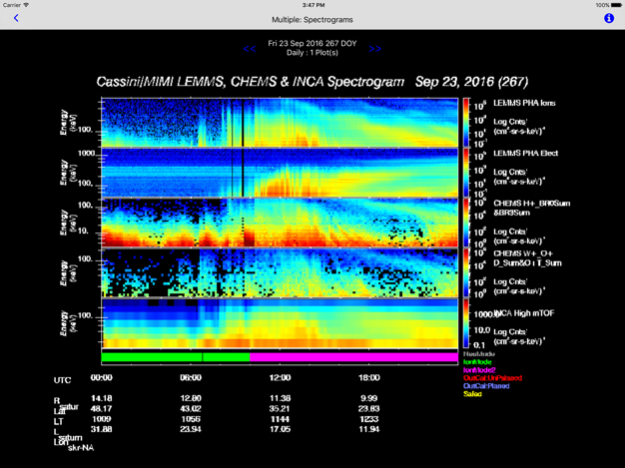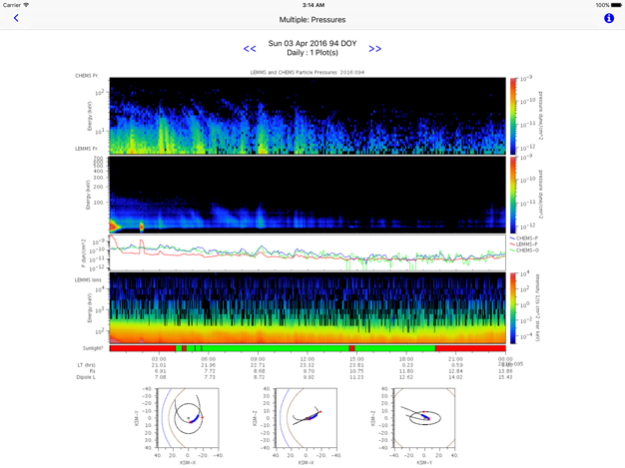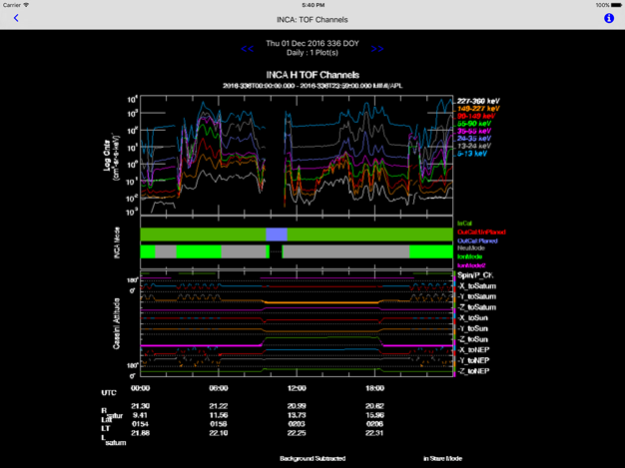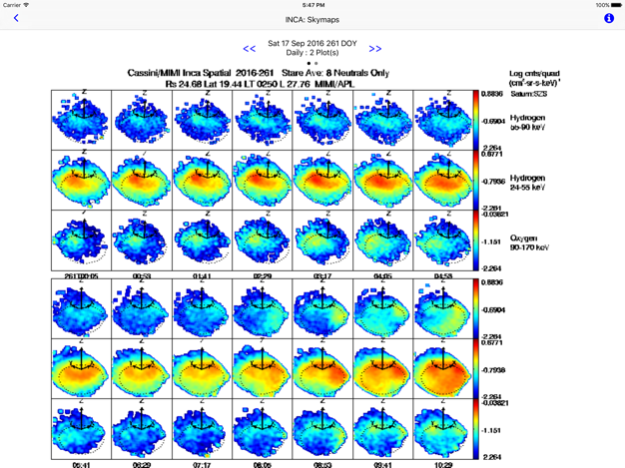CassiniMIMI 1.1
Continue to app
Free Version
Publisher Description
NASA’s Cassini mission to Saturn has provided a unique opportunity for the Magnetospheric IMaging Instruments (MIMI) to study the energetic charged particle environment, and obtain images of Saturn using Energetic Neutral Atom (ENA) imaging. There is a rich dataset of spectrograms, plots, movies, and images that are now accessible via a dedicated iOS app.
Among the data products within the MIMI suite that are viewable through the app, include the ENA images of Saturn taken with the Ion and Neutral CAmera (INCA), and spectrograms and line plots from the Low Energy Magnetospheric Measurement System (LEMMS) and CHarge Energy Mass Spectrometer (CHEMS) particle detectors. The instrument health and safety data are restricted to Cassini team members, while the calibrated science data are available to all.
The CassiniMIMI app provides easy access to some of Cassini browse products that are currently in NASA’s publically accessible Planetary Data System (PDS). For some products, the public is now able to see the most up-to-date plots produced on a daily basis. Also, the public now has access to new MIMI data products that are only in the process of being released to PDS.
The publically available browse products are selectable by source, type, date, style, plots, and movies. Click on the link below to checkout a description of the public menu selections, highlights of the display, samples of public plots and movies, what’s shown in the icon, and links to supporting links, including the Cassini MIMI website, instrument user’s guide, and archive at PDS.
Dec 12, 2016
Version 1.1
This app has been updated by Apple to display the Apple Watch app icon.
Enhancements:
- Energetic Neutral Atom Movies are added to both the public and team menus. On the movie screen, a double tap toggles between an enlarged and a normal sized image, and a single tap brings the progress bar in and out of view. The movie legend is best viewed in iPhone’s landscape orientation, enlarged and without the progress bar.
- The forward arrows and backward arrows now skips over days with no plots or movies. You can still see what is on a specific day by selecting the date on the date wheel.
- In iPhone’s landscape orientation, a tap will make the header appear or disappear. Besides giving you the date, interval, number of plots, and page number, the header enables you to search for the previous or next plot.
- LEMMS: PHA Spectrograms and Multiple Sensors: Pressures plots are added back into the APL Public Daily Plots menu.
- A pop up message appears if there is no plot or movie, before or beyond a date.
- When there is no plot, a list of possible reasons is now shown on the screen.
- In poor network conditions, error messages are shown to the user
About CassiniMIMI
CassiniMIMI is a free app for iOS published in the Kids list of apps, part of Education.
The company that develops CassiniMIMI is Johns Hopkins University Applied Physics Laboratory. The latest version released by its developer is 1.1.
To install CassiniMIMI on your iOS device, just click the green Continue To App button above to start the installation process. The app is listed on our website since 2016-12-12 and was downloaded 1 times. We have already checked if the download link is safe, however for your own protection we recommend that you scan the downloaded app with your antivirus. Your antivirus may detect the CassiniMIMI as malware if the download link is broken.
How to install CassiniMIMI on your iOS device:
- Click on the Continue To App button on our website. This will redirect you to the App Store.
- Once the CassiniMIMI is shown in the iTunes listing of your iOS device, you can start its download and installation. Tap on the GET button to the right of the app to start downloading it.
- If you are not logged-in the iOS appstore app, you'll be prompted for your your Apple ID and/or password.
- After CassiniMIMI is downloaded, you'll see an INSTALL button to the right. Tap on it to start the actual installation of the iOS app.
- Once installation is finished you can tap on the OPEN button to start it. Its icon will also be added to your device home screen.